
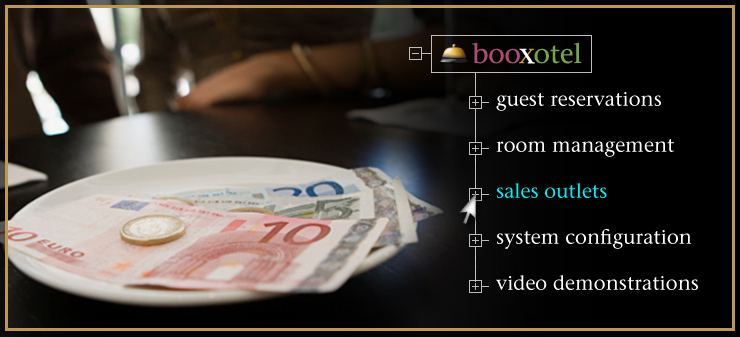
The complete detail of the Sales Outlet Module feature you have chosen is shown below. To return to the full list of primary Sales Outlets features, please click here.
Touch Screen Food and Beverage Mode with Graphical Table Planner
Food and Beverage profit centers fitted with large-format touch-sensitive POS displays have the added advantage of utilizing Booxotel's restaurant table status and reservation planner.
If your food and beverage outlets - such as a restaurant, coffee shop, bar, etc. - are not fitted with POS screen displays, Booxotel's food and beverage mode can still be used with a traditional computer monitor and mouse.
Meal Invoicing and Purchasing
After the waiter or waitress receives a food or beverage order from a customer, they would:
- Choose the sales outlet (if necessary) from which the item is being ordered;
- Touch the table on the POS display where the customer is seated;
- Choose each menu item ordered from selected outlet's food and beverage list;
- Enter a quantity for each menu item ordered.
Each time a menu item is added to the customers order, each item is immediately reflected on the preparation monitor in your hotel's kitchen or bar. When each item has been prepared, your kitchen or bar staff simply marks the item as completed and ready for delivery.
After your customer's meal is completed, the full meal invoice can be charged to the guest's room, settled in cash by credit card, or by any other form of payment you have set up your Booxotel system to accept. Meal and bar totals may also be split across any number of payment types your hotel will accept.
Automated Happy Hour Discounts
Food and Beverage outlets can also apply Happy Hour pricing to selected categories of items (all local drinks, for example), or to all food and beverage items. Happy Hour pricing can be activated or deactivated anytime you would wish.
Graphical Table Planner
The Graphical Table Planner displays an accurate layout of your food and beverage outlet with the correct number of tables as well as how many guests can be seated at each table.
Each table displayed will also include color-coded activity flags. Each of these flags indicate: occupied tables, unoccupied tables and tables undergoing clean up when a customer's bill has been paid. "Reserved" tables also indicate specific time(s) various tables have been reserved.
Tables can also be "linked" to represent a combined set of tables which can accommodate a large dining party. When the bill is paid for any linked table grouping all linked tables are once again displayed as individual tables.
Table Reservations
To pre-book a reservation for a specific table, simply choose the date for the dining reservation, select an appropriately-sized table for the number of customers in the party, enter the time of the reservation, and the customer's name.
If the customer is a guest at your hotel, you may identify the reservation by the customer's room number. If a customer is not a guest at your hotel, you may also include the customer's contact information.
View the Demo
To view a demonstration of various features found within Booxotel's Food and Beverage Outlet Module, please click on any of the View Demo buttons shown below.