
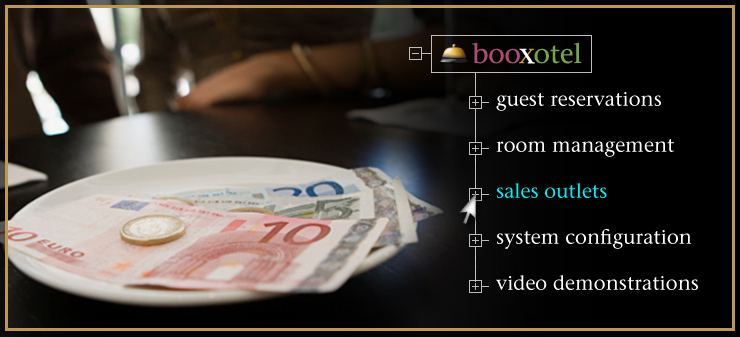
The complete detail of the Sales Outlet Module feature you have chosen is shown below. To return to the full list of primary Sales Outlets features, please click here.
Comprehensive Sales-Item Inventory Tracking
Booxotel's comprehensive inventory tracking suite affords you an accurate and up-to-date view of each and every retail product your hotel sells.
Add Inventory Tracking to Sales Items
In this module you will choose specific Sales Items to track. After a sales item has been selected, you can enter the item's current stock levels, assign the item to a product category, specify "suppler unit" and "serving unit" values for the item, and set an item's minimum inventory level before re-ordering is required.
Stock On Hand
Your Stock On Hand module gives you a quick and accurate line-item overview of all inventory-tracked products. This module will also allow you to change the current inventory level for each tracked sales item.
Book-In Stock
When stock levels for any retail item are replenished, your Book-In Stock module allows you to enter the quantity of each new item delivered. The incoming quantity entered is then added to the current stock-on-hand value for the selected item.
Re-Order List
Your Re-Order List module displays all products which are currently at or below their preset minimum inventory levels. Sales items which have reached a critical re-order level are shown at the very top of the display; the next "most-needed" item is shown next, and so on.
Audit Report
Your Audit Report module displays a comprehensive, categorized listing of all tracked products your hotel sells. When it's time for your staff to take a manual stock-count, this list can be printed out as an easy-to-use product/count guide.
After a manual product count for each item has been entered back into the system, the Audit Report automatically displays system vs. physical count comparisons. Items with significant count deviations are color-coded for easy identification so these items can be - if required - re-counted.
When you are satisfied with the physical count, you can - if desired - automatically reset current stock-on-hand values with the physical count values for all products.
View the Demo
To view demonstrations of how Booxotel will help you generate an inventory audit report and an inventory reorder list, please click on any of the View Demo buttons shown below.