
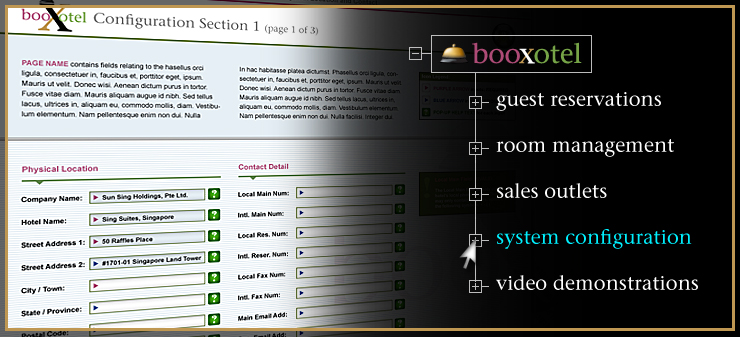
The complete detail of the System Configuration feature you have chosen is shown below. To return to the full list of System Configuration topics, please click here.
Comprehensive System Set-Up Help Messages
While virtually all aspects of Booxotel's configuration process should be intuitive and familiar to hotel owners worldwide, the preliminary set-up section of your system also includes a real-time assistance system.
Data Field Explanations
All data input fields have pop-up explanation balloons which, if needed, give a broader explanation of what type of information is required for each field. To gain access to this information, simply hover your mouse over any input field and an informative balloon will appear containing data requirements for the targeted field.
So your screen doesn't become cluttered with numerous explanation balloons, each balloon is timed for a 10-second display. If an explanation balloon disappears before you have completed reading the information, simply hover your cursor over the field again and the explanation balloon will reappear.
Detailed Help Panels
Some set-up modules - particularly those with numerous input panels - also include a detailed help index. These help indexes contain various clickable information topics relating to the module being viewed. To access the information from these indexes, simply click on any topic shown.
System-Wide Help and Video Tutorials
In addition to the explanation balloons and help panels noted above, your entire Booxotel system also features page-specific help topics and explanations, as well as a searchable system-wide help feature. The system-wide help system and video tutorials will always be available to you at any time after your hotel has been set up and your system is up and running.