
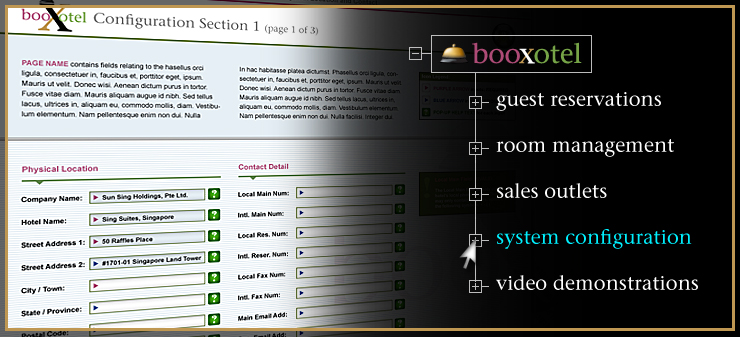
The complete detail of the System Configuration feature you have chosen is shown below. To return to the full list of System Configuration topics, please click here.
Add, Alter or Delete Anything at Any Time
Once the Booxotel Hotel Building process is complete and your system is up and running, you may change virtually any aspect of your system at any time! Just a few of the items you can add, alter or delete in your Booxotel system include: room types, room numbers, room promotions, retail products and services, retail product and services pricing, tax and service charge amounts, and much, much more.
Your Staff Can Do It All
Unlike many expensive, customized hotel management packages, you won't need to seek the assistance of a costly system programmer to make whatever changes you need to your Booxotel system.
Your Booxotel Hospitality Suite has been crafted to be so flexible, comprehensive and easy-to-use that, no matter what your future requirements may be, anyone on your staff - based upon the system permissions granted to them by you and/or your supervisors - can quickly and easily change virtually anything you'd like, anytime you'd like.
Product Pricing and Taxation Values
As an example of how simple it is to make hotel-wide or sales outlet-specific changes in your Booxotel system, let's take a look at two often encountered situations: changing the price of one or more products and implementing revised taxation values.
Product Pricing: When one of your suppliers notifies you that there will be a price increase on one or more items that your hotel sells, all that you need to do is enter the revised price for any products affected and specify the date the price change will take effect. At the beginning of the day specified, your Booxotel system will automatically change the price for each item for you!
Taxes: If the tax rate for your area of operation changes, you simply specify the new rate in your system as well as the date that the new tax will go into effect. At the beginning of the day specified your Booxotel system will automatically change the line-item pricing of all tax-inclusive products and services as you have instructed.
View the Demo
To view a demonstration of how quickly and easily you can add, alter or delete anything at any time from your Booxotel system, please click on any of the View Demo buttons shown below.
- Demonstration Name Here
- Demonstration Name Here
- Demonstration Name Here